COB Emergency Resources: Working Remotely
Temporary policies from the University of Louisville
Emergency Alerts
- Visit louisville.edu/alerts to sign up for alerts
- Stay informed by signing up for College text updates: Text UofLBiz to 88209*
VPN Information
UofL’s website: http://louisville.edu/its/tech-support/working-remotely has great information on phones, VPN, Microsoft Teams, etc.
Microsoft Teams Remote Conferencing
ITS enabled audio conferencing and the ability to create public meetings to Teams starting March 12, 2020. Instructions are available in the email with the subject: “Microsoft Audio Conferencing” which also includes a conference phone number and conferencing PIN.
- User Guide for Microsoft Teams (compiled by Department of Criminal Justice)
- Quick Guide to Microsoft Teams (Powerpoint)
Accessing I and H Drives Remotely
GlobalProtect VPN instructions and software
Microsoft Office365
Access full range of Office web apps (including Outlook, Word, Excel, PowerPoint, etc.) by going to login.microsoftonline.com. Log in using userid@louisville.edu and your ULink password.
Microsoft Office Desktop Suite
Download full Office Suite (including Outlook, Word, Excel, and PowerPoint) by going to login.microsoftonline.com. Log in using userid@louisville.edu and your ULink Password. Then click “Install Office” in the right hand corner.
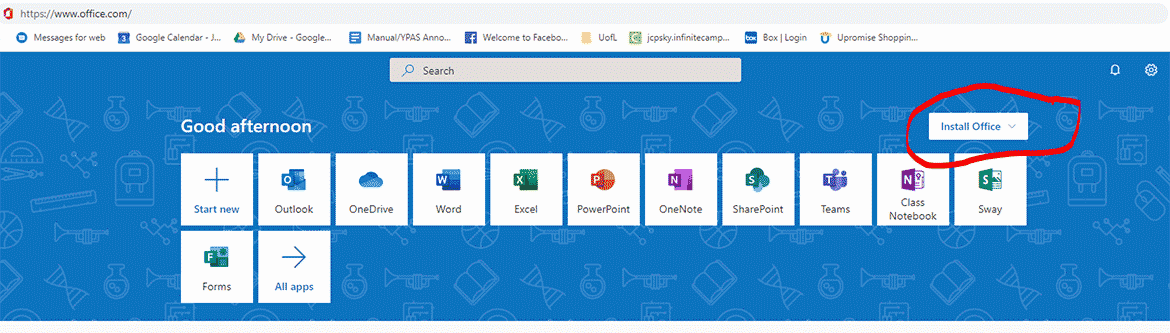
Setting up and using CardBox cloud storage
*NOTE: CardBox integrates with Microsoft Office online, so you can edit documents directly in the CardBox app if you wish.
To request a CardBox account, go to ULink > My Page > IT Information > Computer Accounts or see the Quick Start Guide (PDF). More information: louisville.edu/its/cardbox.
IT: Phone Setup and Support
To retrieve voicemail messages from your work office number (for those not in to forward their phones) – call (502) 852-3434. You will be prompted to put in your phone number, then your passcode to voicemail.
The College of Business IT Staff will be available in-house and remotely during our regular working hours. You may contact us personally via phone or email, or use the COB Helpdesk number (502) 852-0154 or email cobhelp@louisville.edu.
Forwarding Voicemail to Email
The “Single Inbox” feature synchronizes your UofL voicemail messages with your UofL Exchange (Outlook) email.
Single Inbox FAQs
Forward Phone Calls from your UofL Phone to your Home or Cell
*Please note that this cannot be done remotely. It must be done from your Cisco phone.
- Press the CFwdALL soft key and dial the forwarding number.
- To cancel call forwarding: Press the CFwdALL soft key.
Remote Instruction
Extended closures, for any reason, require that instruction continues via electronic means. Please see the COB Emergency Resources: Instruction page for more tools, training, and instruction.
Working Remotely
UofL ITS can assist with creating a successful remote work environment. Services and applications can help connect you with colleagues and on-campus systems to make remote work possible.