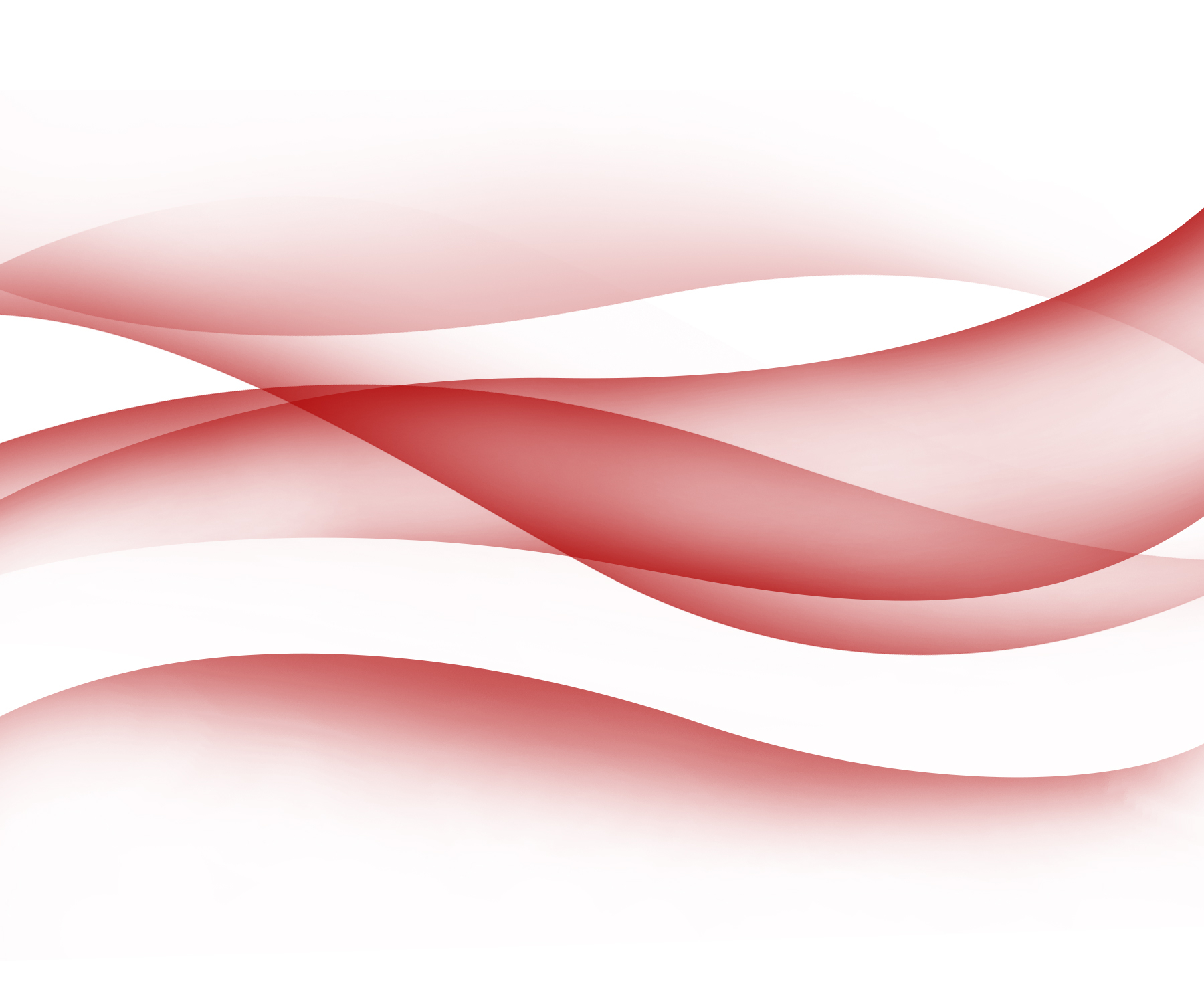Cardinal Flight
Develop career readiness through engaging experiences inside and outside the classroom and get recognized.
Sidebar
Get Involved. Get Recognized.
Cardinal Flight is a micro-credential digital badge program for undergraduate business majors. Develop career-ready skills through meaningful experiences outside the classroom. Earn your verified digital badge to show off your skills to employers—and celebrate your success with a graduation cord at commencement. With flexible online and in-person activities, you can complete the program on your schedule and choose the experiences that matter most, building the skills that will take your career readiness to the next level.
How You’ll Level Up
The program is guided by the career readiness competencies developed by the National Association of Colleges and Employers (NACE) and focuses on four key areas that employers value most. To earn your badge, you’ll complete approved experiences in each area by either:
- Completing three foundational-level experiences, or
- Completing one advanced-level experience
Every activity is designed to strengthen your skills, expand your experience, and make you stand out to employers, making your Cardinal Flight journey both meaningful and rewarding.
Get Started
Download the Cardinal Flight Approved Activities Checklist. The full checklist is accessible to students on the Cardinal Flight Path in EngageUofL.
Rewards & Incentives
Social Media Feature
Get featured on College of Business social media as you join, progress and earn the badge.
Graduation Cord
Graduating students who earn the badge can request a Cardinal Flight graduation cord to wear at commencement.
Explore Cardinal Flight Events
Cardinal Flight FAQ
The Cardinal Flight Career Readiness Digital Badge is designed specifically for undergraduate business majors.
By participating, you acknowledge that:
- You acknowledge that the University of Louisville College of Business reserves the right to modify or discontinue the Cardinal Flight Digital Badge program at any time.
- You are a current College of Business undergraduate student and voluntarily choose to participate in the Cardinal Flight digital badge program. Participation is optional, and you may withdraw at any time simply by discontinuing your involvement. No formal action is needed to withdraw. Please note that the College reserves the right to use any submissions and reflections you have already provided.
- To request the badge and any associated rewards, you must be an active undergraduate student in the College of Business.
- You understand that the University of Louisville College of Business may use your name, image and words (written, audio, photographs and/or video) for promotional purposes in print and digital media.
A digital badge is a visual representation of a micro-credential that is clickable and shareable online and contains unique verifiable metadata of an individual’s demonstrated skills and accomplishments.
A digital badge has four basic elements:
- Icon – The visual representation of the badge itself and what people see when the badge is displayed online.
- Metadata – This is information embedded within the badge’s digital code and ensures the authenticity of the badge. This metadata contains the name of the person who earned the badge, criteria required to earn the badge, issue date, keyword tags and any other relevant information to convey the value of the credential.
- Issuer Organization – Includes the name and logo of the organization that issued the badge, which establishes the credibility and authenticity of the badge.
- Display Platform – Digital badges are displayed on a secure digital credentialing platform and provide a trusted method for real-time credential verification.
Digital badges can be showcased in several ways:
- Upload digital badge to smartphone wallets.
- Share verifiable achievements to social media.
- Add digital badge to LinkedIn profile.
- Embed digital badge image in email signature.
- Add digital badge URL to digital resume or online portfolio.
You can work through the program at your own pace, fitting activities into your schedule each semester. We suggest completing a few activities each term and using the summer to keep your momentum going and get ahead.
- Co-curricular activities are experiences outside the classroom that complement academic learning and foster personal and professional growth. Examples of co-curricular activities include internships, co-ops, research, study abroad programs, leadership experiences, volunteer work, tutoring, student professional organizations, participation in campus organizations and sports and attendance at campus events.
- Foundational activities are exploratory in nature. They introduce students to basic-level, structured experiences that support personal growth and prepare them for deeper engagement.
- Advanced activities involve greater immersion. Students engage more deeply and apply their knowledge or skills through structured experiences that further enhance their development.
LinkedIn Learning is a free online platform available to all UofL students, faculty and staff. It offers access to over 6,000 courses in business, technology, software and creative topics. It’s an excellent way to build your resume, develop new skills and fulfill requirements for the Cardinal Flight Career Readiness Digital Badge.
After completing a course, you can add a certificate of completion and newly acquired skills to your LinkedIn profile.
Learn how to access your free LinkedIn Learning account:
louisville.edu/digital-transformation/learn/linkedin-learning
You can track your overall progress using the progress bar on the Cardinal Flight path in EngageUofL.
You may submit any of the following to verify your participation (this list is not exhaustive). In some cases, a combination of documents may be required. All documentation must clearly identify you by name or photo and include the date of participation or completion.
Examples include:
- A selfie or photo clearly showing you participating.
- Verification from an official representative such as staff, a supervisor, or an event organizer (not friends or family).
- A confirmation email, letter, ticket, or certificate that includes your name and the date of participation or completion.
- A photo or scan of a ticket stub, membership card, or similar participation-related document.
- A screenshot or certificate from an online activity, workshop, or training that includes your name and completion date.
- Any other official documentation that clearly verifies your participation or completion.
Important Notes:
- Some events automatically track your participation when you swipe your student ID or scan a QR code, while others require you to self-report and upload proof using the “Report Experience” link in EngageUofL.
- Emails showing that you registered, signed up, or scheduled an appointment do not count as proof. Documentation must show that you actually attended or completed the activity.
Academic Integrity Reminder
Submitting false or misleading information for event check-ins or self-reported experiences is considered academic dishonesty and will be formally reported.
Once your badge request is approved, you’ll receive an email from Credly with instructions on how to access, download and share your digital badge.
Credly is a nationally recognized digital credentialing platform that partners with organizations to issue and manage verified digital badges and credentials.
No, each requirement must be fulfilled with a unique experience. This helps you get the most out of the program by exploring a variety of opportunities.
That said, if you participate in a more in-depth experience—like studying abroad—reach out to us. In rare cases, it may count toward more than one requirement if it clearly meets multiple criteria.
The Co-Curricular Transcript (CCT) provides a summary report of your self-reported involvement at the University of Louisville. It reflects your participation in co-curricular activities and experiential learning.
To view or download your CCT:
- Log in to EngageUofL.
- Click your profile image in the top right corner.
- Select Co-Curricular Transcript from the menu.
Note: The CCT is not a resume. To learn how to translate your co-curricular experiences into resume content, schedule an appointment with the College of Business Ulmer Career Center.
No. Cardinal Flight credit is not associated with academic credit, and students do not receive academic credit for completing the program.
No, only experiences completed on or after August 1, 2022, are eligible for the Cardinal Flight program.
All submitted experiences must include proof of participation to be counted toward your badge.